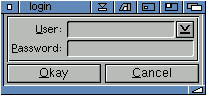
4 Miscellaneous
4.1 Working With Muliple Users
If you are using AmiTCP-Genesis as your TCP/IP stack, the Contact Manager will detect the genesis.library and you will be able to user multiple users within the program. Therefore all users created within the Genesis Preferences will become available within the Contact Manager.
Each of these users can store their own confidential information. For example, one user can access another users information without know their password (as long as a password is set within the Genesis Preferences). The information is stored encrypted when stored on your hard drive, so another user can't simply read the data via a hex or text editor.
If you have set a user (or more than one user) within the Genesis Preferences, and set a password for these users, you be required to log into the Contact Manager if:
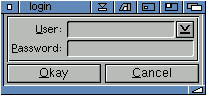
You will see a box like the above appear.
4.2 Searching for Key Words
If you want to find a specific user or entry, and you have a lot of entries within the Contact Manager, you might be best using the built key word search interface to find this entry.

You can tick which categories to search: users, www sites, ftp sites, chat. You can then choose to search forwards or backwards (from where you are within the Manager) and the Contact Manager will highlight the first available entry. Just press 'search' again until you find the correct entry.
Go to the previous, next, chapter, table of contents.